There are few who would argue that December and the first half of January were not exactly the best months for the Iris system. A combination of hub updates and system outages closed out 2013 on a sour note for many. Compounding the frustration is the lack of a system status page to turn to when there are problems. With the recent Iris system issues still fresh in my mind, I have been working on a way to monitor the Iris backend servers.
Using the knowledge acquired during the investigation into the iOS app and official API documentation which we received a couple weeks ago, there is now a fairly thorough understanding of what the Iris servers are and how to contact them. Enter the Iris System Monitor….
When visiting IrisUsers you will see a new Iris System Monitor widget which presents a summary of the monitoring data that our system has collected. This monitoring system polls the main Iris servers every 5 minutes and the non-essential testing servers every 10 minutes then aggregates the data into a simple, concise report. We use a single location in the US for primary monitoring, however when an Iris server is reported to be down, monitors in two additional locations are called into action to verify the outage before reporting it as down.
The system-at-a-glance status in the title indicates one of three system states;
In addition to showing whether an Iris server is up (or down), the Iris System Monitor will also show the average uptime since monitoring started. Clicking on any server in the list will show additional information including average response time, useful if your Iris system appears to be slow, and the five most recent monitoring events.
Update 2/10/14: The monitor widget will now show the latest hub firmware version available. When a new version is released it will be marked as new for 5 days, after which it will become current.
If you find this tool useful or have ideas on ways that we can improve it, please contact us or post your suggestion in the All Things Iris forum.
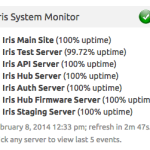
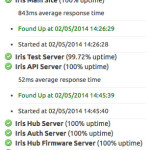
Where is the Widget showing the Server Status, I don’t see it on the site?
This is excellent! I often wonder when I’m getting system status problem messages, whether it is a back end or home end issue. This helps a lot. Thanks!